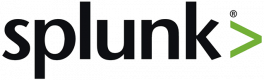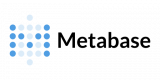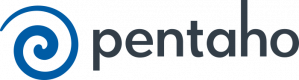우리 코스 탐색
QuickSight 대시보드 작성 및 관리
14 시간SAS 비즈니스 인텔리전스 (BI)
28 시간Excel과 Google Sheets
14 시간Sisense 비즈니스 인텔리전스
14 시간고급 JasperReports
14 시간알테릭스 어드밴스드
14 시간AWS QuickSight
14 시간Cognos 11
14 시간Looker Studio 시작하기
14 시간Stata와 R 통합을 활용한 통계 분석
35 시간고급 Splunk
14 시간Python과 R을 활용한 알고리즘 트레이딩
14 시간개발자를 위한 Alteryx
14 시간뱅킹 검사 과정과 관련된 빅데이터 및 AI
35 시간R과 SAS를 사용한 클러스터 분석
14 시간Alteryx을 사용한 데이터 준비
7 시간IBM Cognos Analytics
14 시간JasperReports
14 시간Power BI 대시보드
14 시간클릭 센스 데이터 사이언스
14 시간QlikView 개발자를 위한 코스
14 시간SAS 프로그래밍
14 시간Splunk 기본
14 시간Splunk 데이터 관리
14 시간비즈니스 인텔리전스 with SSAS
14 시간Stata: 초보에서 고급
14 시간Stata와 R을 이용한 통계 분석
35 시간최근 업데이트:
회원 평가(25)
ファシリテーター의 설명
Zandile Ndaba - NTCSA
코스 - Power BI for Business Analysts
기계 번역됨
강사가 질문을 다루는 방식, 그리고 강의를 전달하는 방법이 학생들에게 매우 유익했습니다. 정말 좋은 선생님이었습니다.
ROSE BALOYI - National Transmission Company South Africa
코스 - Power BI: Basics to Advanced
기계 번역됨
보고서에 대한 정보, 비용 유형, 회계에서의 세부 사항
Konrad Nowak - Solvti Sp. z o. o.
코스 - Business Intelligence Reporting Tool (BIRT)
기계 번역됨
다양한 포인트들
Joanna - Instytut Ekonomiki Rolnictwa i Gospodarki Zywnosciowej-PIB
코스 - Statistical Analysis with Stata and R
기계 번역됨
일상 작업에서 AI 사용 연습
Rahmad Sanjaya - Lembaga Penjamin Simpanan
코스 - Big Data and AI in Connection to Bank Examination Process
기계 번역됨
딥티는 제 필요에 매우 잘 맞춰주었으며, 언제 복잡성을 추가할지, 언제 구조화된 접근을 취하며 뒤로 물러나야 할지를 알 수 있었습니다. 딥티는 진정으로 제 속도에 맞춰 일했으며, 먼저 보여주고 제가 직접 재생성하도록 함으로써 새로운 기능/도구를 스스로 사용할 수 있도록 도와주었습니다. 이를 통해 훈련이 정말 잘 고착되었습니다. 이 훈련의 결과와 딥티의 전문성 수준에 매우 만족합니다!
Deepthi - Invest Northern Ireland
코스 - IBM Cognos Analytics
기계 번역됨
트레이너가 과정을 단순히 제공하는 것이 아니라 조직의 요구 사항에 맞추는 능력입니다.
Masilonyane - Revenue Services Lesotho
코스 - Big Data Business Intelligence for Govt. Agencies
기계 번역됨
내용이 어려웠지만 그로 인해 더 노력해야 했고, 이는 파워 BI를 더 잘 기억하고 이해하는 데 도움이 되었습니다.
Melvin - TLI Group
코스 - Power BI DAX Fundamentals
기계 번역됨
트레이너의 에너지, 지식 및 강의 스타일
Ioana - MOLSONCOORS GLOBAL BUSINESS SERVICES SRL
코스 - From Tableau Beginners to Advanced User
기계 번역됨
이 과정 자료는 Linux와 Superset에 대한 통찰력 있는 개요를 포함하여 칭찬할 만했습니다. Python 구성 요소는 포괄적이었지만 상당한 코딩 능력을 요구했습니다
EMMANUEL MFANA KUNENE - Palladium Group
코스 - Apache Superset for Administrators
기계 번역됨
실습이 많은 과정
Marcin - Narodowy Bank Polski
코스 - Splunk Data Administration
기계 번역됨
우리의 문제에 대해 논의합니다
Rr Dwi Putri Periska Sari - PT. Becton Dickinson Indonesia
코스 - Power BI for Developers
기계 번역됨
데이터 관리, 보고서 작성 및 통계 개념.
Dumisani - Interfront SOC Ltd
코스 - Stata: Beginner to Advanced
기계 번역됨
베로니카는 매우 친근하고 비격식적인 분위기를 조성했습니다. 훈련은 유용한 지식 전달, 기술적 스킬 연습, 이론뿐만 아니라 우리의 데이터를 다루는 방법에 대한 최선의 관행과 가이드라인을 포함했습니다.
Julia Kuczma - DLA Piper GSC Poland Sp. z o.o.
코스 - Tableau Intermediate Training Course
기계 번역됨
가장 마음에 들었던 점은 코치가 내용 변경과 이전에 준비된 접근 방식을 우리의 실제 필요에 맞게 조정하는 것에 대해 열린 자세를 보였다는 것입니다.
Ernesto Sitoe Junior - Electricidade de Mocambique
코스 - Advanced Power BI
기계 번역됨
동적으로 이루어져 있어 우리의 필요에 맞게 조정되었다는 점이 마음에 들었습니다.
Bogdan Dinica - Sennheiser Consumer Electronics GmbH, Brasov Division
코스 - MicroStrategy Business Intelligence (BI)
기계 번역됨
유니스는 뛰어난 트레이너입니다. 언제나 도움을 주려고 하며 매우 인내심이 있습니다. 5성을 줄 것입니다. 또한, QLIK Sense 교육도 우수한 트레이너 덕분에 매우 좋았습니다.
Dietmar Glanninger - BMW
코스 - Qlik Sense for Data Science
기계 번역됨
실습 연습과 트레이너의 지도
Jackielou Nina Dellosa - Asiagate Networks, Inc.
코스 - JasperReports
기계 번역됨
응용 프로그램의 예를 공유합니다
코스 - Alteryx for Data Analysis
기계 번역됨
매우 명확하게 설명되었습니다
Harshit Arora - PwC South East Asia Consulting
코스 - Alteryx for Developers
기계 번역됨
랩스는 매우 흥미로웠습니다.
Aurora Sanz - ITALTEL SA
코스 - Splunk Fundamentals
기계 번역됨
Power BI는 정말 친근한 도구이고, 분명히 코스타스가 그것을 매우 잘 알고 있어서 그 도구에 대해 배우는 것이 정말 좋았습니다. 불행히도 먼저 Excel의 Power Pivot을 봐야 하는데, 이는 사용자 친화적이지 않지만 Power BI를 이해하기 위해서는 반드시 보아야 하는 부분입니다. 이렇게 하면 Power BI가 매우 멋져 보이게 됩니다 :)
Anne-Cecile Jacquot - Ameropa
코스 - Excel to Power BI
기계 번역됨
선형 회귀 - 트렌드를 예측하는 알고리즘
Vincent Ko - UBS
코스 - Data Preparation with Alteryx
기계 번역됨
트레이너가 저의 모든 질문에 답변해주었고, 진행 과정을 안내해주었습니다.
Mark Xavier Rimas - AIGSS- BPI
코스 - Tableau Fundamentals to Advanced
기계 번역됨
건나르와의 원활한 관계는 주제를 배우는데 정말 도움이 되었습니다. 일부 수업에서 예제를 완벽하게 따라가는 압박감이 있을 수 있지만, 이런 압박은 거의 없었습니다. 그는 매우 지원적이었으며, 우리 발걸음을 되돌아가서 문제를 찾아낼 준비가 되어 있었습니다. 클래스에 저만 있었기 때문에 건나르에게 많은 질문을 할 수 있었습니다. 이 수업은 정말 유익했습니다.
Karen Salamy - Monterey Bay Aquarium Research Institute (MBARI)
코스 - Getting Started with Apache Superset
기계 번역됨