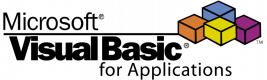문의를 보내주셔서 감사합니다! 팀원이 곧 연락드리겠습니다.
예약을 보내주셔서 감사합니다! 저희 팀 멤버 중 한 분이 곧 연락드리겠습니다.
코스 개요
매크로
- 매크로 기록 및 편집
- 양식, 도구 모음, 키보드 단축키에 매크로 할당
VBA 환경
- Visual Basic Editor 및 해당 옵션
- Management 구성 요소
- 키보드 단축키
- 환경 최적화
절차적 프로그래밍 소개
- 절차: 함수 Sub
- 데이터 유형
- if 문 ... then ... elseif ... else ... end if
- 사례 진술
- for ... 루프 while, Until
- ...다음에 대한 루프
- 지침 루프 중단(종료)
- 어레이 처리
인용된 문자열
- 따옴표 붙은 문자열 결합(연결)
- 다른 유형(암시적 및 명시적)으로 변환
- 인용된 문자열을 처리하는 기능
비주얼 베이직
- 스프레드시트(셀, 범위)에 데이터 다운로드 및 업로드
- 사용자에게 데이터 다운로드 및 업로드(InputBox, MsgBox)
- 변수 선언
- 변수의 범위와 수명
- 운영자 및 우선순위
- 옵션 모듈
- 나만의 함수를 만들어 시트에서 사용하세요.
- 객체, 클래스, 메소드 및 속성
- 보안 코드
- 보안 코드 변조 및 미리보기
디버깅
- 처리 단계
- 지역 창
- 직접 실행 창
- 트랩 - 시계
- 호출 스택
오류 처리
- 오류 유형 및 방지 방법
- 런타임 오류 캡처 및 처리
- 구조: 오류 시 재개 다음, 오류 시 GoTo
Excel 객체 모델
- 애플리케이션 객체
- 통합 문서 개체 및 통합 문서 컬렉션
- 워크시트 객체 및 컬렉션 워크시트
- 개체 ThisWorkbook, ActiveWorkbook, ActiveCell
- 객체 선택
- 수집 범위
- 개체 셀
- 상태 표시줄에 데이터 표시
- ScreenUpdating을 사용한 최적화
- 타이머 방식에 의한 시간 측정
VBA의 이벤트 처리
- 이벤트란 무엇입니까?
- 이벤트에 응답하고 이벤트 핸들러 만들기
- 이벤트 핸들러 트리거
- 서비스 자주 발생하는 이벤트
VBA 양식
- 나만의 양식 만들기
- 코드에서 양식 호출
- 시트의 양식을 사용하세요.
요건
- 스프레드시트 작업 능력 및 기본 지식(참조, 범위, 시트 등)
- 매크로나 VBA 코드 생성에 VBA 배경 지식이 필요 없음
대상자
- 데이터 분석가
21 시간
회원 평가 (5)
재료의 범위
Marcin - Instytut Energetyki- Panstwowy Instytut Badawczy
코스 - Visual Basic for Applications (VBA) w Excel - wstęp do programowania
기계 번역됨
A lot of exercise. Trainer doesn't need to have support for his course. He has really great knowledge for his subject.
Quentin Demeyere
코스 - Visual Basic for Applications (VBA) in Excel - Introduction to programming
기계 번역됨
It was really nice of the trainer that he took a lot of time to answer our questions and helped us improve or gave us hints on how to improve some macros we were already using without fully understanding the code.
David Trieu - CD Projekt SA
코스 - Visual Basic for Applications (VBA) in Excel - Introduction to programming
기계 번역됨
I genuinely enjoyed the short exercises.
Mateusz Podsiadlo
코스 - Visual Basic for Applications (VBA) in Excel - Introduction to programming
기계 번역됨
Training agenda was well thought out.
Przemek Zalasinski
코스 - Visual Basic for Applications (VBA) in Excel - Introduction to programming
기계 번역됨