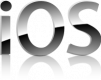코스 개요
소개 및 환경 설정
- iOS란 무엇인가? 기본 아키텍처
- Xcode 설치 및 설정
- Xcode 프로젝트의 구조 이해
- iOS 시뮬레이터에서 "Hello World" 앱 생성
UIKit을 통한 UI 기본
- 뷰 및 뷰 컨트롤러
- 일반 UI 요소: UILabel, UITextField, UIButton, UIImageView
- 스토리보드와 인터페이스 빌더로 인터페이스 설계
- 기본 IBOutlet 및 IBAction 연결 생성
- 실습: 프로젝트 UI 설계
상호작용 및 이벤트
- 뷰 컨트롤러 라이프사이클 개요
- IBAction으로 UI 이벤트 처리
- 코드로 IBOutlet을 사용하여 UI 요소 Access
- UIAlertController로 기본 알림 표시
- 실습: 프로젝트 UI에서 상호작용 구현
기본 내비게이션
- 뷰 간 이동을 위한 세그웨이 사용
- 뷰 컨트롤러 간 기본 데이터 전달
- 실습: 화면 내비게이션 구현
지속적인 실습 프로젝트
- 실습 프로젝트의 지속적인 개발
- 학습한 개념 통합
- 일반적인 문제점 논의 및 해결
요약 및 다음 단계
요건
- 기본적인 프로그래밍 지식 (iOS 또는 Swift이 필요하지는 않음)
- Xcode가 설치된 Mac 컴퓨터
- 모바일 앱 개발에 대한 관심
대상 청중
- iOS 앱 개발에 관심이 있는 신입 개발자
- Apple 생태계로 전환하는 주니어 모바일 개발자
- 첫 번째 iOS 애플리케이션을 구축하려는 전문가
회원 평가 (3)
지식을 전달하는 방식과 트레이너의 지식.
Jakub Rekas - Bitcomp Sp. z o.o.
코스 - Machine Learning on iOS
기계 번역됨
He's an experienced trainer with a real life experience in the topic he was teaching. That led the course to cover the most important topics which interests any developer working in the field, and small details would be easily overseen if he was not working in this platform. Moreover, he was giving the course using the latest versions of is and Swift (10 \ 3) and that is a huge advantage to be adapting such new technology in short time.
Abdullah Alaradi - Thiqah Business Services
코스 - iPhone and iPad Development in Swift for iOS 8 and Xcode 6
Antonio gave is much background information, best practices and showed us useful tools to speed up our development process.
Philipp Hunger
코스 - Cross-platform mobile development with PhoneGap/Apache Cordova
기계 번역됨