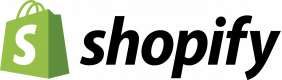우리 코스 탐색
백드롭 CMS 관리자를 위한 교육
14 시간드루팔 11 소개
14 시간CMS - 콘텐츠 관리자
14 시간Drupal 11 관리자를 위한
14 시간Contentful 헤드리스 CMS
7 시간마스터링 워드프레스
21 시간드루팔 7 웹사이트 관리
7 시간드루팔 8 웹사이트 관리
7 시간드루팔 8 개발자 코스
14 시간Drupal 8 테마
7 시간Drupal
21 시간Drupal 반응형 디자인
7 시간Magento 시작하기
14 시간Liferay 개발
21 시간Magento 2: 테마 개발
14 시간Magento 2.1 전자상거래용 배포
14 시간Magento 개발자를 위한 코스
14 시간메르첸트를 위한 Magento
21 시간요구사항 탐색을 위한 Magento
7 시간Open edX 관리자를 위한
14 시간Open edX 개발자를 위한
21 시간워드프레스를 위한 PHP
21 시간Shopify 개발자 위한
14 시간TinaCMS
7 시간Veeva Vault
14 시간WordPress
14 시간워드프레스 고급
14 시간최근 업데이트:
회원 평가(9)
트레이너가 가지고 있던 에너지, 우리의 참여와 어려움에 부딪혔을 때 도움을 주고자 하는 의지
Refiloe Fifi Mupaya
코스 - Introduction to Drupal 11
기계 번역됨
코스가 사전 설문지에 기반하여 제 필요에 맞게 맞춤화되어 있었다는 점이 좋았습니다. 자신 있는 부분은 시간을 덜 할애하고, 덜 익숙한 주제에는 더 집중할 수 있도록 하여 코스의 페이싱이 크게 개선되었습니다. 루카시는 제 경험 수준에 맞춰 주어진 주제를 매우 잘 설명해주었고, 그 수준에 적합한 관련 예시가 많이 있었습니다.
Evan Lynskey - Marine Institute
코스 - Master Drupal 9 Site Building / Architecture
기계 번역됨
Luke는 내 요구에 맞게 콘텐츠를 조정할 수 있었고, 정말 놀라웠습니다.
Taru Khanna
코스 - Administering a Drupal 7 Website
기계 번역됨
이 주제를 매우 종합적으로 다루었음을 설명하였습니다.
Kathryn Blanch - Thales Group
코스 - Drupal 8 Themes
기계 번역됨
다루어진 주제들은 관련 연습문제와 함께 잘 진행되었으며, 여러 번 루카시는 우리 시청 웹사이트의 구조를 참조하여 훈련에서 논의한 특정 실체들이 이미 사이트에서 어떻게 사용되고 있는지를 보여주었습니다. 이 방법이 학습된 개념들을 공고히 하는 좋은 방법이라고 생각했습니다.
Rob O'Driscoll - Limerick City & County Council
코스 - Building Web Applications with Drupal 8, Views, Fields and Panels
기계 번역됨
강사는 매우 밝은 지식을 가지고 있었으며, 제기된 모든 질문에 답하고 발생한 모든 문제를 해결할 수 있었습니다.
Jeannie Versteeg - Innovapost
코스 - Wordpress Advanced
기계 번역됨
I was benefit from the real-life examples and practical exercises. Lots of areas covered.
Catherine Re
코스 - Drupal 8 for Developers
기계 번역됨
The course content was very well organized, with demos, useful online links, and examples. The instructor was knowledgeable and humble person. I particularly noticed his genuine interest in tailoring the class (e.g., setting up a policy/timing for question and answer during the class) to meet our needs. Overall, I had a wonderful experience.
Mariana Miron
코스 - Liferay Development
기계 번역됨
Ability to try out each part on Rural as I learn about it. Trainer was very knowledgeable and helpful.
Ash Egan
코스 - Administering a Drupal 8 Website
기계 번역됨