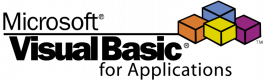Course Outline
The outline below is a suggested list of topics to be discuessed during the course of the training. The final curriculum may differ from the presented topics below, depending on the experience, expectations and needs of the participants.
Macros
- Recording and Modifying Macros
- Assigning Macros to Toolbar, Buttons, Shortcut key
Visual Basic for Applications Environment
- Visual Basic Editor and its options
- Component Management
- Shortcuts
- Environment Optimization
Introduction to Procedural Programming
- Procedures: Functions and Sub-routines
- Data Types
Control Flow
- If ...Then....Elseif....Else....Endif
- Case
- Do...Loop, While
- For... Next
- Exit
- Arrays and Loops
- Strings
Visual Basic
- VBA and Sheet Data Exchange (Cells, Range Methods)
- Getting and Printing Data from Users (InputBox, MsgBox)
- Variable Declaration
- Scope and LifeTime of Variables and Objects
- Operators and Their Priorities
- Modules Options
- Creating Worksheet Functions
- Objects, Classes, Methods and Properties
- Locking Project for Viewing
Debugging
- Run Time, Design Time, and Break Mode
- Brakes and Watches
- Local Window
- Immediate Window
- Call Stack
Error Handling
- Errors Types
- On Error GoTo
- On Error Resume Next
Events Handling in VBA
VBA Forms
- Creating and Using Forms
- Invoking Forms in VBA Code
- Using VBA Forms in Worksheet
Requirements
- Computer literacy
- Knowledge of any operating system
Testimonials (7)
Showing examples, pictorial way of translating
Aneta - LKQ Polska Sp. z o. o.
Course - Visual Basic for Applications (VBA) in Excel (intermediate level)
Machine Translated
The instructor's interaction with the participants, knowledge, openness to discussion and ideas.
Paweł - LKQ Polska Sp. z o. o.
Course - Visual Basic for Applications (VBA) in Excel (intermediate level)
Machine Translated
Trainer flexibility. Comprehensive answers to every question.
Krystyna Szpala - Sogecap SA Branch in Poland
Course - Visual Basic for Applications (VBA) for Analysts
Machine Translated
exhaustion of topics
Karol - VOLKSWAGEN POZNAŃ SP. Z O.O.
Course - Excel Advanced with VBA
Machine Translated
The pace of classes is perfect, not too fast, not too slow, lots of examples and exercises. Each participant could freely perform the exercises without any pressure to answer questions. Everyone could act in their own time, and in case of a failed attempt, you could catch up when the trainer showed the solution.
Anna - VOLKSWAGEN POZNAŃ SP. Z O.O.
Course - Excel Advanced with VBA
Machine Translated
Creating tables and calculating their data.
Katarzyna Ciunajcis
Machine Translated
I really was benefit from the real life practical examples.