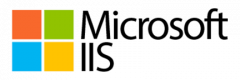Thank you for sending your enquiry! One of our team members will contact you shortly.
Thank you for sending your booking! One of our team members will contact you shortly.
Course Outline
Introducing the .NET Platform
- The .NET Common Language Runtime and Framework Class Library
- Review of applications that .NET can be used to create
- ASP.NET web forms and web services
- ASP.NET web forms versus ASP.NET MVC applications
- Classic versus WCF services
Introduction and IIS 7 Architecture
- Integrated Pipeline Mode
- Extensibility and Modularity
- IIS Manager Extensibility
- Metabase (gone!)
- WAS and the Worker Process
Installing IIS 7
- Clean Installation
- Upgrade Installation
- Adding Features to an Existing Installation
- Automated Installation and Configuration
- Server Core Command-Line Installation
- Hosting Service Recommendations
Administration
- IIS Manager
- IIS Manager Extensibility
- Configuration Settings (walking tour)
- Using the Configuration Editor (add-on for IIS 7.0; standard in IIS 7.5)
- Command-Line Management
- Command-Line Management with PowerShell
- Overview of PowerShell
- Getting a list of the IIS 7/7.5 PowerShell cmdlets
- New cmdlets in IIS 7.5
- Hands-on work with some of the most useful cmdlets
Fundamentals of Website Management
- Websites, Applications, and Virtual Directories
- Creating a New Website
- Configuring Logging
- Configuring Host Headers
- Administering Applications
- Administering Virtual Directories
- Configuring Compression
- Configuring MIME Settings
- Basic Administrative Tasks
Web Application Administration [only sections relevant to your environment would be covered]
- ASP
- ASP.NET
- ISAPI
- CGI
- FastCGI (including the FastCGI interface available as an add-on in IIS 7.0 or standard in IIS 7.5)
Web Application Pool Administration
- Understanding Web Application Pools
- Virtual Directories versus Applications
- Understanding the w3wp.exe Process
- Application Pool Security
- Advanced Settings
- Application Pool Users
Packaging and Deployment
- Overview of Options for ASP.NET application deployment
- ClickOnce
- Building an installer package
- Handling deployment of updated applications
- Versioning applications and managing the deployment of updated applications
Delegating Remote Administration
- Introducing the Main Characters
- IIS 7 Manager Remote Access
- Delegation Settings
Securing IIS 7
- Types of Attacks
- Securing the Server
- Securing IIS 7
- Using the Request Filter (configuration GUI is an add-on in IIS 7.0; standard in IIS 7.5)
- Rewriting URLs with the Rewrite module (available as an add-on from iis.net)
Authentication and Authorization
- Authentication Types
- Configuring the Authentication Types in Use in Your Organization
- Understanding IIS 7 User Accounts
SSL and TLS
- Securing a Website with TLS
- Requiring SSL or TLS
- Client Certificates
Monitoring and Performance Tuning
- How to Monitor IIS 7
- IIS Performance Tuning Techniques
- Monitoring and tuning your .NET code
- Performance tuning suggestions for .NET applications
Diagnostics and Troubleshooting
- Common Issues
- Runtime Status and Control API
- IIS 7 Error Pages
- Failed Request Tracing
- Error Logging
- Access Logging
- ASP.NET Tracing
- IIS Troubleshooting Strategies
- ASP.NET Troubleshooting Strategies
- Log4net and other approaches for systematically integrating logging into your applications
- Using Additional IIS 7 Built-In Tools
- Using Installable IIS 7 tools
Configuring and Load Balancing Web Farms
- IIS 7 and Web Farms
- Content Configuration
- Content Replication
- Complete Redundancy
- Load Balancing
- Other Considerations
Looking Ahead to IIS 8
21 Hours
Testimonials (1)
I generally was benefit from the hands-on training.